
examples
changes
overview
quick start
installation
command-line
configuration
admin
amber
clustering
caching
database
deployment
ejb 3.0
embedding
filters
hessian
hmtp
ioc
jsp
logging
messaging
performance
quercus/php
remoting
scheduled tasks
security
server push
servlets
third-party
troubleshooting
virtual hosting
watchdog
webapp
xml and xslt
resin web server
apache
iis
plugin dispatch
linux boot
resin web server
| installation | apache |
This document describes how to install and run Resin "standalone" (without Apache or IIS).
Resin provides a reliable, fast Web server which can also be used as a load balancer. In our benchmarks, it serves static pages faster than Apache. For most sites, Resin is ideal because of its performance, security and reliability.
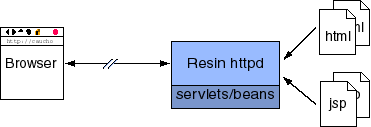
Getting Started
The following steps will start Resin for development:
- Install JDK 1.5 or later and link to your Java home or set environment variable .
tar -vzxf resin-3.1.0.tar.gzin- (Optional) Link to the directory.
- ./configure; make; make install
- some ./configure options are available
- Run
java -jar resin/lib/resin.jar- Or run
resin/bin/httpd.sh
- Or run
- Browse
unix> java -jar resin/lib/resin.jar Resin Professional 3.1.0 (built Fri, 08 Sep 2006 12:49:30 PDT) Copyright(c) 1998-2006 Caucho Technology. All rights reserved. 001111.license - 1 Resin server Hogwarts School Starting Resin on Tue, 12 Sep 2006 19:11:52 -0700 (PDT) [21:22:21.282] Proxy Cache disk-size=1024M memory-size=8M [21:22:21.477] Server[id=,cluster=app-tier] starting [21:22:21.477] [21:22:21.477] Mac OS X 10.4.7 ppc [21:22:21.477] Java 1.5.0_06-64, 32, mixed mode, sharing, MacRoman, en, "Apple Computer, Inc." [21:22:21.477] resin.home = /usr/local/share/resin [21:22:21.478] resin.root = /var/www [21:22:21.478] [21:22:21.492] Loaded Socket JNI library. [21:22:21.595] hmux listening to localhost:6800 [21:22:21.696] http listening to *:8080 [21:22:21.842] Host[] starting [21:22:22.089] WebApp[] starting
Deployment Directories
When deploying, it's a good idea to create a bit of structure to make Resin and website upgrades easier and more maintainable.
- Create a user to run Resin (e.g. or another non-root user)
- Link to the current Resin directory. This is .
- Create a deployment root, e.g. , owned by the resin user. This is .
- Put the modified in
- Put the site documents in .
- Put any .war files in .
- Put any virtual hosts in .
- Output logs will appear in .
- Create a startup script and configure the server to start it when the machine reboots.
Startup Script
You can create your own startup script which will start and stop the ResinWatchdog, and will pass any command-line arguments. The script might typically do a number of things:
- Configure the location of Java in
- Configure the location of Resin in
- Configure your web site directory in
- Select a server and pid file if you have multiple Resin servers.
- Start and stop the ResinWatchdog.
The start script might look like:
#!/bin/sh
JAVA_HOME=/usr/java
RESIN_HOME=/usr/local/share/resin
RESIN_ROOT=/var/www
java=$JAVA_HOME/bin/java
export JAVA_HOME
export RESIN_HOME
export RESIN_ROOT
$java -jar $RESIN_HOME/lib/resin.jar \
-resin-root $RESIN_ROOT \
-conf /etc/conf/resin.conf \
-server a \
$*
This script would be called as ./start.sh start to start
and ./start.sh stop to stop.
The -server argument is only
necessary if you have multiple servers (JVM instances) either
on different machines or the same machine.
The load balancing and
distributed sessions pages describe when
you might use -server.
More information on deploying on Unix is available on the Linux boot documentation.
Getting Started
- Install JDK 1.5 or later.
- Make sure the JDK installation set the environment variable correctly
- Unzip resin-3.1.0.zip
- Run
java -jar resin-3.1.0/lib/resin.jar - Or execute
- Browse
C:\win32> resin-3.1.0\bin\httpd Resin 3.1.0-beta (built Thu Feb 13 18:21:13 PST 2003) Copyright(c) 1998-2002 Caucho Technology. All rights reserved. Starting Resin on Sat, 01 Mar 2003 19:11:52 -0500 (EST) [19:11:56.479] ServletServer[] starting [19:11:57.000] Host[] starting [19:11:58.312] Application[http://localhost:8380/doc] starting [19:12:11.872] Application[http://localhost:8380/quercus] starting ... [19:12:12.803]http listening to *:8380 [19:12:12.933]hmux listening to *:6802
Deploying as a Windows Service
The Resin Web Server can be installed as an Windows service.
To install the service, use
C:\> resin-3.1.x\httpd -install -conf conf/myconf.conf
To remove the service, use
C:\> resin-3.1.x\httpd -remove
You will either need to reboot the machine or start the service from the Control Panel/Services panel to start the server. On a machine reboot, Windows will automatically start the web server.
You can also start and stop the service from the command-line:
C:\> net start resin ... C:\> net stop resin
Resin's saves the command-line arguments and starts the service with those arguments. You can look view them in the control panel, under the executable string.
With multiple named servers, you can use to specify the service name.
C:\> resin-3.1.x\httpd -install-as ResinA \
-conf conf/myconf.conf \
-server a
C:\> net start ResinA
Processes Overview
Resin runs as multiple processes that begin with the following JVM command:
unix> java -jar /usr/local/share/resin/lib/resin.jar \
-conf /etc/resin/resin.conf \
start
The argument tells java to run the Main-Class defined in resin.jar's manifest. The argument specifies the path to your Resin configuration file. Lastly, Resin accepts , , and arguments which are passed to the watchdog process. An additional command-line option, is used in load-balanced deployments.
JDK 1.5 includes a jps command which will show the pids of any java processes.
unix> jps 2098 Jps 2064 ResinWatchdogManager 2097 Resin
When running as a daemon (eg, httpd.sh start)
is the watchdog and
is the actual Resin instance. When running Resin as a foreground process,
the process list displays , which acts as the watchdog.
The first process that starts is the actual startup program,
java -jar resin.jar. It passes command-line arguments to
the second process, the ResinWatchdogManager. This watchdog process takes care of
starting the actual Resin process(es). ResinWatchdogManager monitors the state
of Resin and restarts it if necessary, improving reliability.

The Watchdog Process
The ResinWatchdogManager is the parent process, providing automatic restarting Resin in cases of failure, and providing a single point of control for the , and of all Resin processes. It is responsible for launching Resin with the correct JVM arguments and environment options such as starting Resin as the specified user, e.g. for <user-name> on unix.
ResinWatchdogManager watches Resin via a Socket connection. When the watchdog socket closes, Resin shuts itself down gracefully. The watchdog closes the socket on a or or if the watchdog itself is killed. If Resin exits for any reason, the watchdog will automatically start a new Resin process. This socket connection approach avoids the need for any signals or actual killing of Resin from the watchdog, and also makes it easy to stop all the Resins if necessary by just killing the watchdog.
The ResinWatchdogManager doesn't actually kill Resin or even check Resin's status, it just checks to see if Resin is alive or not. So if the JVM were to completely lock up, the watchdog would still think Resin was okay and would take no action.
Resin Processes
If Resin detects a major error (like running out of memory) or if the resin.conf changes, it will exit and the watchdog would start a new Resin instance. Reasons a Resin instance might exit include:
- resin.conf changes
- out of memory error
- detected deadlocks
- segv and other severe errors
Because the watchdog is always managing Resin processes, if you ever need to stop Resin with , you must kill the watchdog. Just killing the Resin process results in the watchdog restarting it automatically.
Logging
The watchdog will log to . The Resin standard out/err is . ResinWatchdogManager is responsible for creating both of these log files, so is not really under the control of the Resin instance. This makes it somewhat more reliable in case of JVM deadlocks, etc.
| installation | apache |
| Copyright © 1998-2008 Caucho Technology, Inc. All rights reserved. Resin ® is a registered trademark, and Quercustm, Ambertm, and Hessiantm are trademarks of Caucho Technology. |